For
- Country Admin
- Regional IM
- Deployed IM & PMER
¶ Creating and editing a Field Report
Field reports can be submitted from the GO user interface from the Create a Report menu New Field Report item. More information can be read in the User Guide.
Similarly, existing field reports can be edited directly on the GO user interface field report page by clicking on the Edit report button.
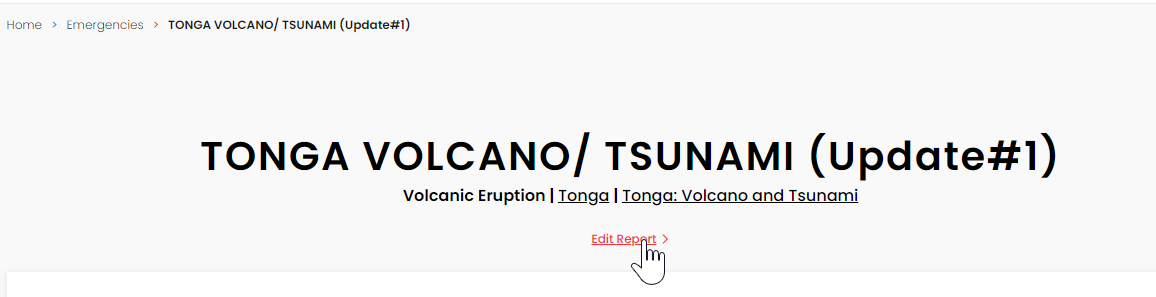
Field reports should be always linked to an emergency.
¶ Deleting a Field Report
Deleting a Field Report is only recommended in case duplicated field reports have been submitted.
New updates about emergencies can be submitted by new field reports linked to the emergency. In such case, previous field reports should not be deleted as those contain information about the evolution of the emergency situation.
Field Reports can be deleted only on the admin page in the Api section, under Field reports.
Select the field report(s) to be deleted and choose the Delete selected field reports action and then click the Go button.
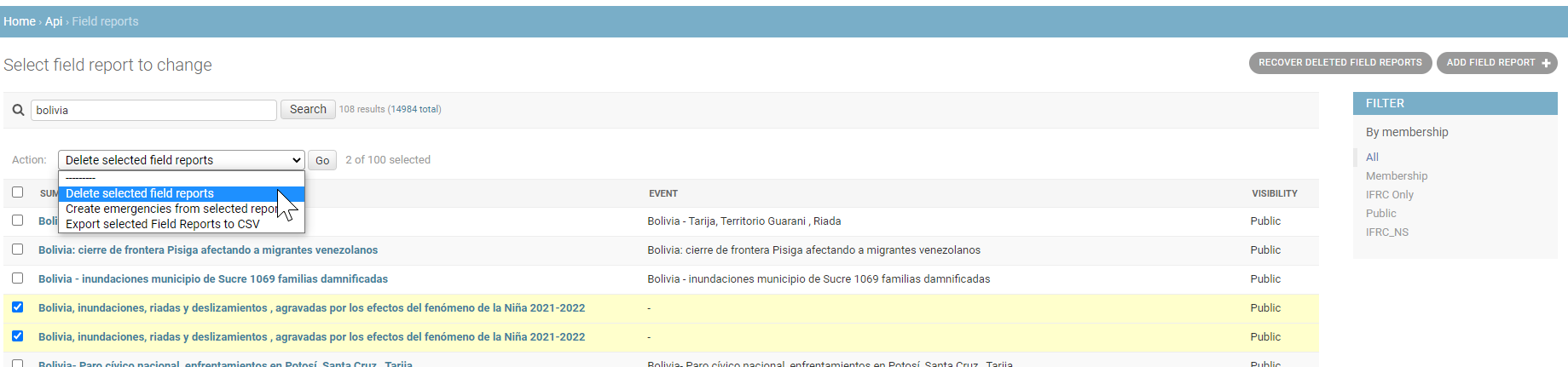
¶ Creating an emergency page from a Field Report
Emergency pages can be generated from Field Reports, in case there's no linked Emergency page yet. This may happen for example, when a new Field Report is linked incorrectly to an existing emergency during creation, thus a new Emergency page isn't generated.
Select the field report(s) to generate Emergency page(s) for and choose the Create emergencies from selected field reports action and then click the Go button.
