For
- Operations Coordinators
- Operations Managers
- Regional & Country PMER & IM
¶ Upload and manage Situation reports
Document uploads can be initiated from the Reports/Documents tab of each emergency page, once there is at least one uploaded document. The Response Documents section with the Add a Report button only appears when a document is already available there:
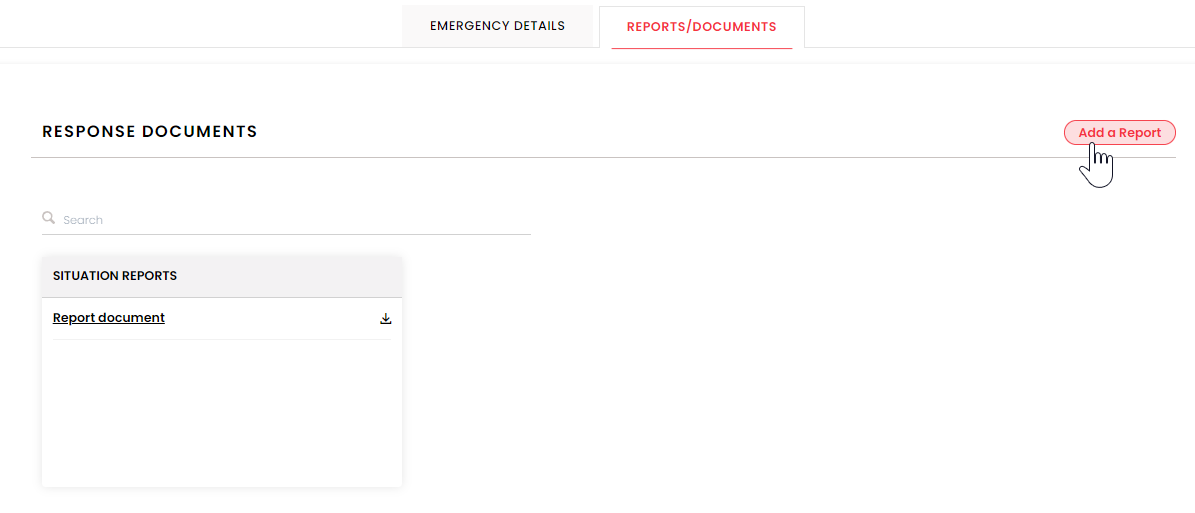
When no Report is available on the Reports/Documents tab of the emergency page yet, the Edit Event button leads to the admin page of the emergency.
Situation reports can be uploaded under the Situation Reports section of each emergency page on the admin site:
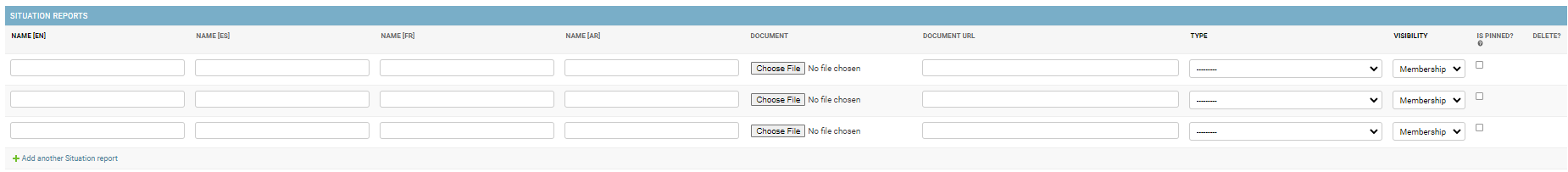
This content management section also provides options to give title to the document in 4 languages, add/edit document type, select Visibility or to delete the document.