¶ Purpose
The PER process is a systematic way to assess, measure and analyze the strengths and gaps of a NS preparedness and response mechanism and ultimately take necessary action to improve it. It follows a continuous and cyclical process of five equally important phases: orientation, assessment, prioritization and analysis, work-plan development and implementation.
The purpose of having the PER process in GO is to facilitate access to data and leveraging its use through this platform to enable National Societies better achieve the PER objectives. This provides secure and customized access for National Societies, a repository for historical data, and allows to connect operational elements, like DREF learnings, to generate a better understanding of the general context.
¶ What it does
PER on GO allows the National Societies, alongside with the PER facilitator and PER Focal Points, to register and visualize the information of the National Societies PER processes.
It is divided in two main components:
- Forms: the entering of information through forms for each of the five phases of a PER process: orientation, assessment, prioritization and analysis, work-plan development and implementation. These forms are only accessible to specific users authorized by the National Society.
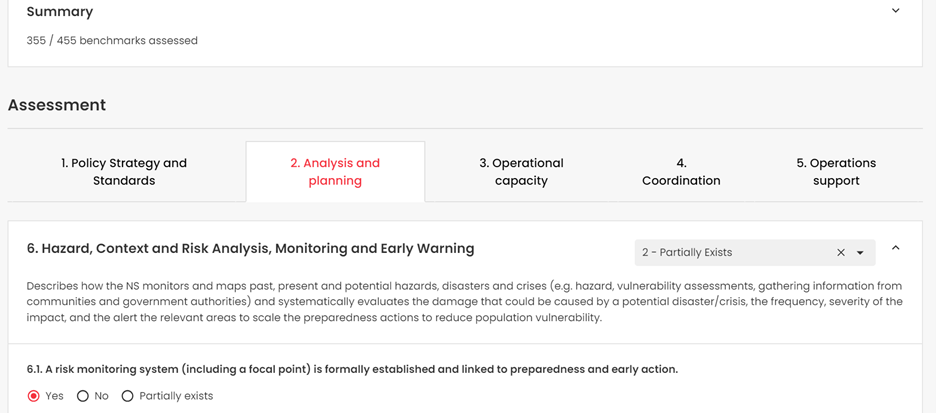
- Visualization: Depending on the level of access, National Societies have the possibility to view details of their own PER processes, such as dates, number of cycles, type of assessment, results by area and at component-level, and comparisons between cycles.
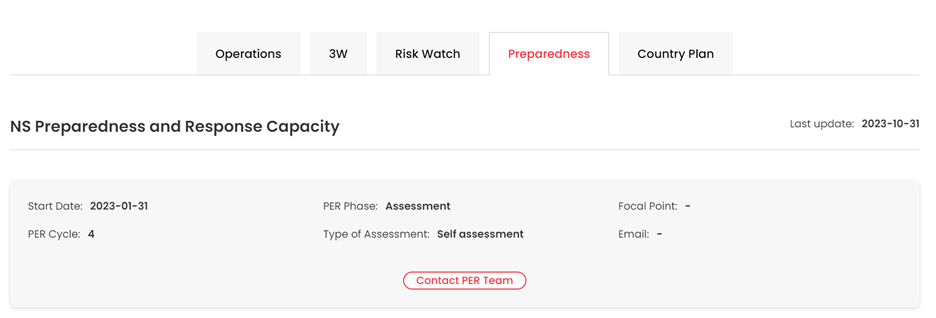
¶ How to use it
¶ Preparedness Section in Country Page
For: General Public
General users can only see basic general information about PER processes. This information is not detailed and does not disclose any results of the process. However, it is important and strategic to surface this general information to generate awareness of what the National Societies are doing in terms of preparedness and some of the components they are focusing on to foster collaboration opportunities.
To see this section, go to a specific Country Page and click on the Preparedness tab:
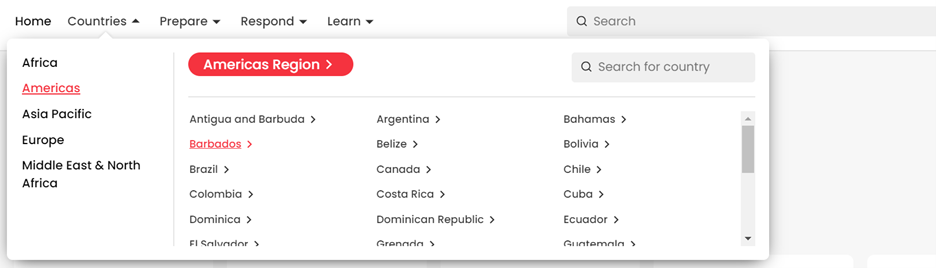
Then, click on the Preparedness tab:
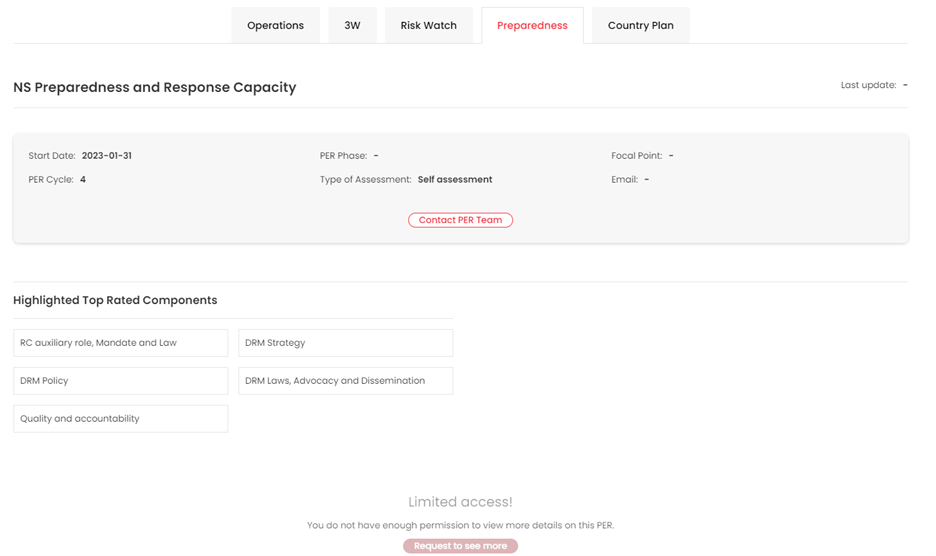
This page will show general information on the current PER cycle, such as National Society PER Focal Point, cycle number, year, type of assessment, as well as top rated and prioritized components.
¶ Preparedness Section in Country Page
For: National Society PER Focal Point, Regional PER Focal Points or National Society authorized person
The detailed results are only visible if you are a specific authorized user. To access, with your GO user account, log in to GO. Navigate to the Country Page:
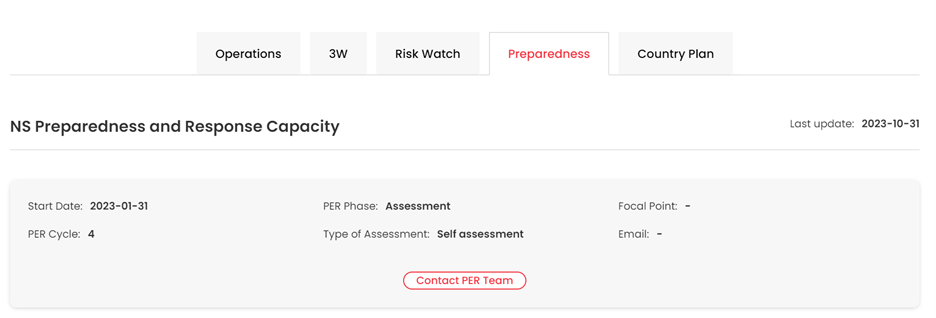
Then click on the Preparedness Tab:
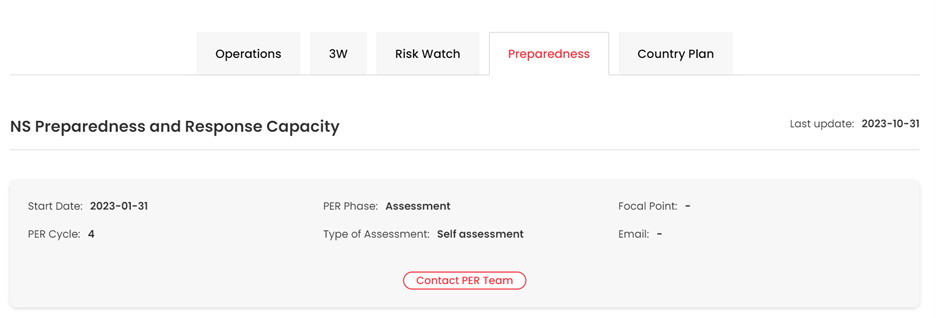
In this section, you will be able to see key figures about the latest PER cycle of your National Society, such as National Society PER Focal Point, cycle number, year, and type of assessment, but also more detailed graphics showing the results of the process, benchmark summary, results per area, rating details per component, as well as the top rated and prioritized components.
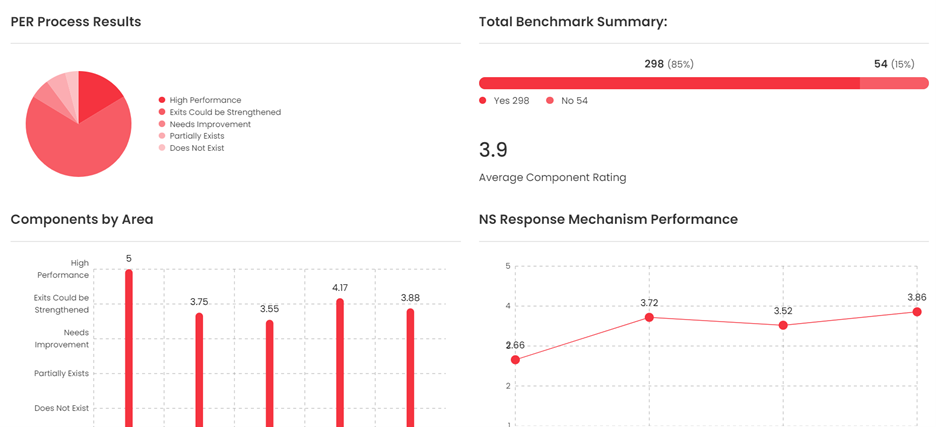
If the National Society has gone through more than one cycle, you will also be able to see comparisons between all cycles.
¶ Register or Update a PER Process
For: National Society PER Focal Point, Regional Focal Points and Facilitators of specific PER processes.
The option to register or update forms related to PER processes is restricted to NS PER FP, Regional PER FP or specific PER facilitators authorized during a specific PER process. It allows to register and update different PER cycles, as well as provide follow-up to the NS workplans.
To access this option, go to your Account, located under your name:
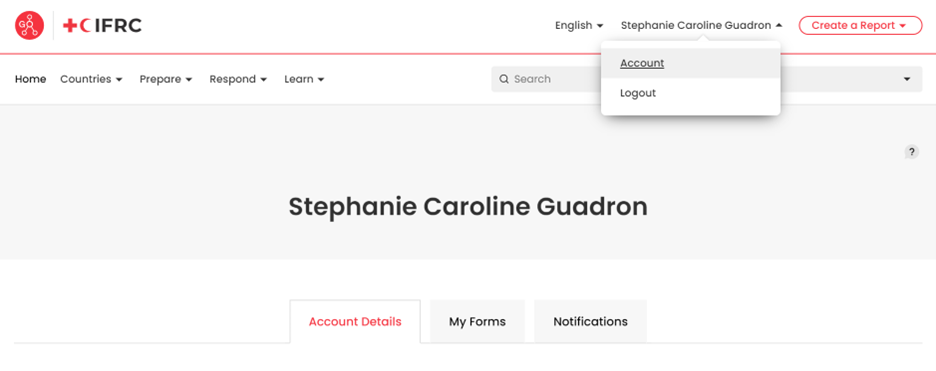
Then, select the “My forms” tab:
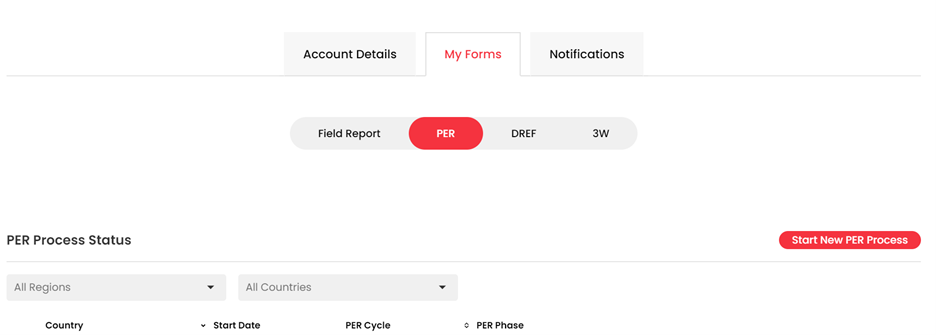
Here you will have a list of all the PER processes your have access to. You can from here start a new PER process or manage the existing ones.
When adding a new PER process, you will navigate through a series of forms that will allow to complete all the five phases of a PER process.
- Overview: this form allows to register the general information about the process and to establish the date of the Orientation phase, as well as to upload the pertinent Orientation document.
- Assessment: contains five sub-forms with the five areas and 37 components of the mechanism. As you are going through this phase, you can complete the information and see the progress in the collapsible bar at the top of the page. You can save as draft as many times as you need. When finalizing the process and in order to go to the next phase, Prioritization, you will need to Submit the information (the information on the assessment forms will not be editable after this action)
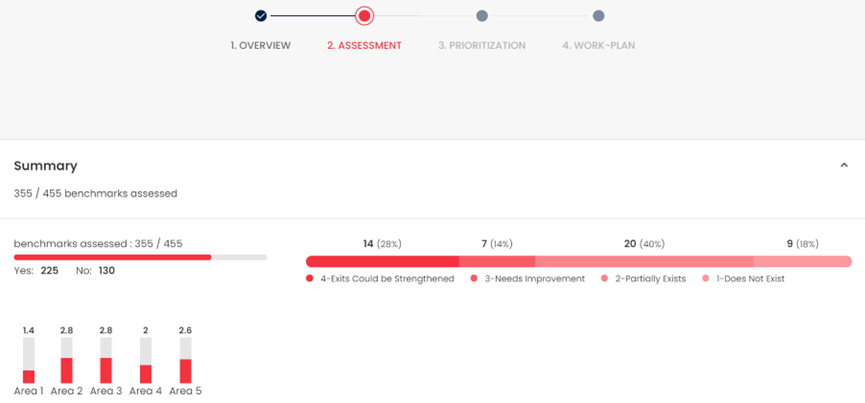
- Prioritization: after the assessment phase is finalized, this form allows to select which components will be prioritized by the National Society for this particular PER process.
- Workplan: this is a proposed simplified workplan in which the National Society can add actions per each of the prioritized components and also general actions if needed. This form is always editable so the NS can go back and provide follow up to the actions as part of the action and accountability phase.
You can complete each of the forms of the PER process by clicking on Save or Next.