¶ Flash Update creation
IFRC Flash Updates refer to short reports or situation briefs published by the International Federation of Red Cross and Red Crescent Societies (IFRC). These updates provide concise information on the humanitarian situations caused by disasters, crises, or emergencies, and detail the actions being taken by the IFRC and its partner National Societies in response
Creating a flash update consist of three parts, namely :
- Context
- Actions
- Focal Points
Flash update can be created by clicking on the Create a Report button on the top right corner and selecting New Flash Update option.
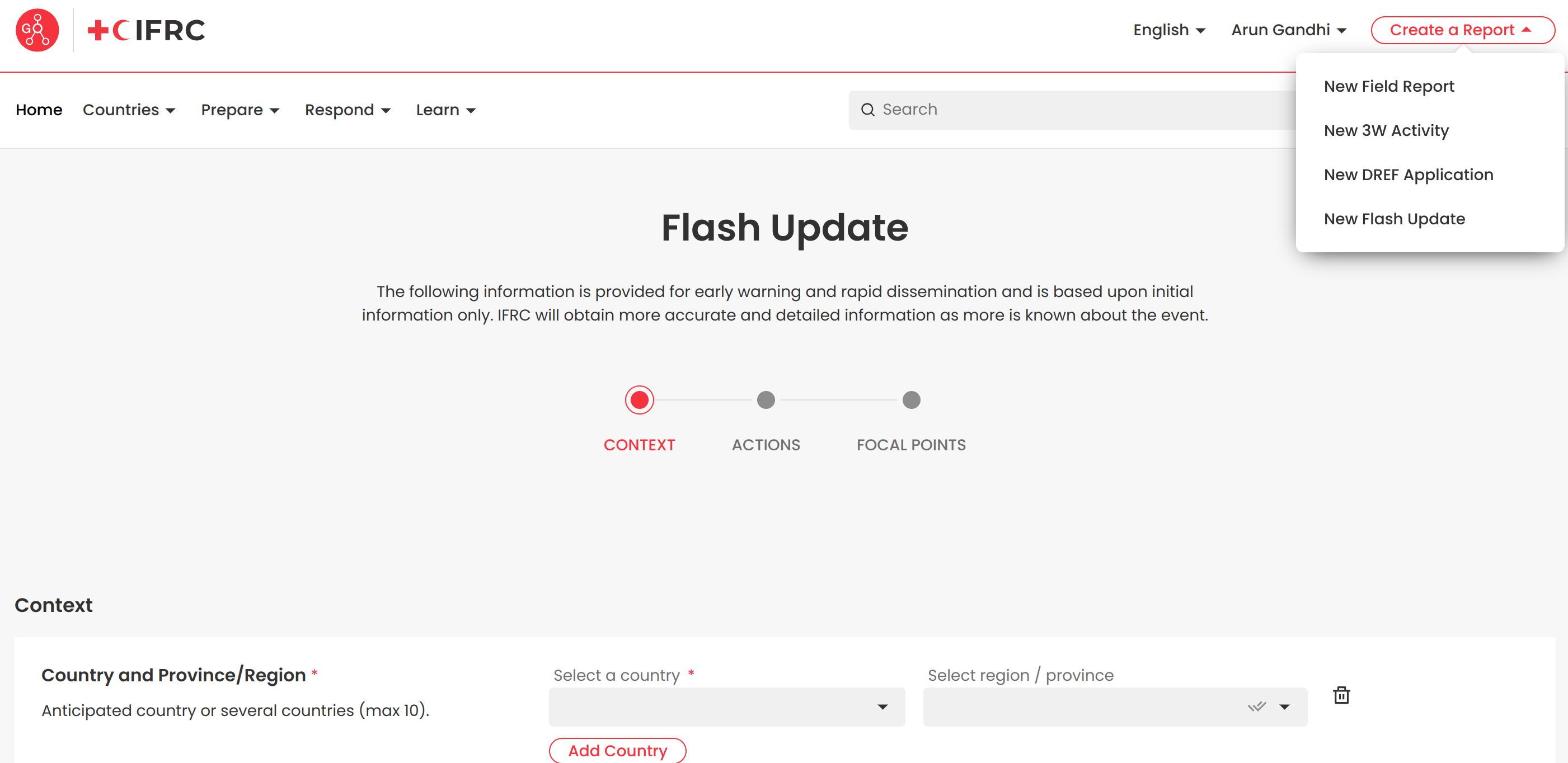
The user can move forward and the progress can be tracked from the progress bar at the top of the form. The user is unable to move forward with a progress bar until all the required fields are not entered. Once the section is complete the dot on the progress bar becomes red.
The below template displays the section and the flash update form found on the IFRC GO platform. By focusing on the elements described in the field report form, your report can serve as a crucial tool for ensuring timely information flow in disaster management and humanitarian response
¶ Context
| Field Name | Field Type | Details | Mandatory Field |
|---|---|---|---|
| Country and Province/ Region | drop down menu/ search multi select | Anticipated countries & provinces (if National list affected regions, if State list affected branches, if Local list affected areas). Maximum of 10 countries can be added. | True |
| Hazard Type | drop down/ search multi select | Select from the list of hazard/ disaster type. | True |
| Title | input text | The title of the flash update. The title is automatically populated based on your selection above with the date of this report. You may edit it with any required details. | True |
| Situational Overview | input text | Brief overview of the current situation and the anticipated disaster (What happened, where and when). Mention details about these three points: Accessibility Information (essential information for reaching the event area (e.g., road closures, blockages, primary road axes), injured people reported and deceased people reported. | True |
| Graphic | upload button | User can upload any supported images/ graphics | False |
| Map | upload button | Users can upload any map depicting the affected area. | False |
| References | upload button | Users can upload any supported documents or text about the disaster. | False |
¶ Actions
| Field Name | Field Type | Details | Mandatory Field |
|---|---|---|---|
| Actions Taken by the National Society | input text/ check boxes | Brief description of the actions taken by National Society. Users can write about the actions taken by NS in the text input field regarding areas such as Water & Sanitation, Health, Camp management, Psychosocial support services, Evacuation, Human remains management and identification, CVA/Basic needs, other. Include info on ongoing response (sector, number of volunteers, resources) and forecasted request: Is there a request for additional resources such as means and material. Users can also select actions in the check list. | False |
| Actions Taken by RCRC | text input/ check boxes | Brief description of actions related to Damage/Needs assessment, Water & Sanitation, Food aid, Health, Shelter, Camp management, Psychosocial support services, RFL, Evacuation, Relief/Supply distribution, Human remains management and identification, Other. | False |
| Actions Taken by IFRC | text input/ check boxes | Brief description of actions related to Damage/Needs assessment, Water & Sanitation, Food aid, Health, Search & Rescue, Shelter, Camp management, Psychosocial support services, RFL, Evacuation, Relief/Supply distribution, First Aid and Other. | False |
| Actions Taken by Government | text input/ check boxes | Brief description taken by government related to Damage/Needs assessment, Water & Sanitation, Food aid, Health, Search & Rescue, Shelter, Camp management, Evacuation, First Aid, and Other. | False |
¶ Focal Points
| Field Name | Field Type | Details | Mandatory Field |
|---|---|---|---|
| Originator | input text | Details of the IFRC staff completing the flash update. The user can enter his/ her Name, Title, Email, and phone number. | Name and Email are mandatory |
| IFRC Focal Point | input text | Details of the IFRC staff who is overall responsible for supporting the NS in its response to the disaster event. | False |
| Visibility | NA | After hitting Submit, the information will be shared with IFRC Secretariat only. | False |