¶ Field Report creation
Field report are the key data input from National Societies on emergency situations which makes one of the most important functionalities of IFRC GO. Only organizational users i.e. members of the IFRC and National society can create field reports from their user accounts. They have the ability to report a disaster event or update it by clicking on the “Create a Report” button on the top right corner of the page and then selecting New Field Report. There are 4 sections to fill in the data, corresponding to 4 features in a standard field report.
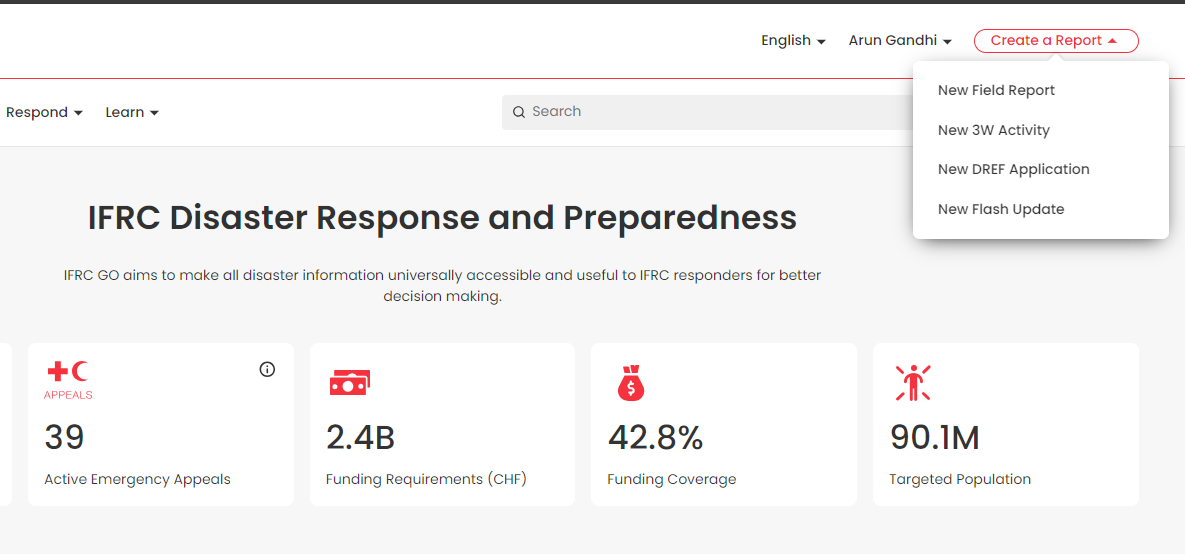
Creating a field report consists of 4 parts
- Context
- Situation/ Risk Analysis
- Actions/ Early Actions
- Response
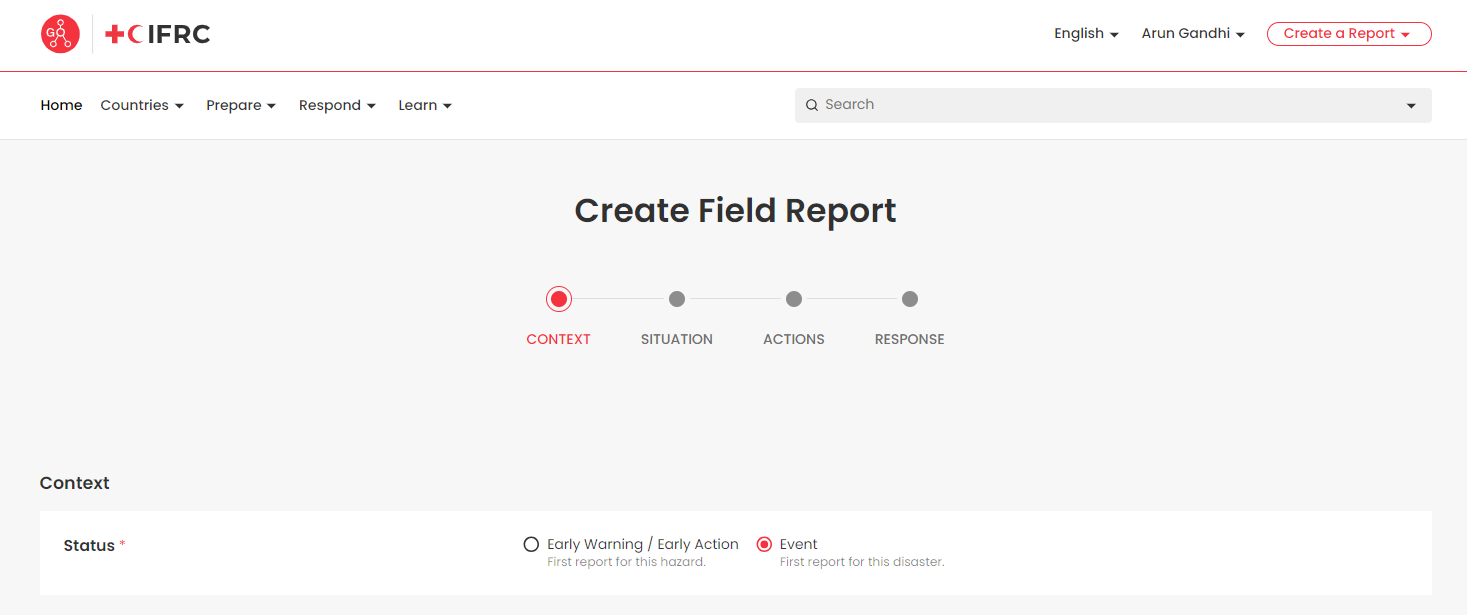
The user can move forward and the progress can be tracked from the progress bar at the top of the form. The user is unable to move forward with a progress bar until all the required fields are not entered. Once the section is complete the dot on the progress bar becomes red.
- Users should try to fill out as much details as they can. When a section is complete, hit the button “Continue” to move forward to the next section. If user wants to move to the previous section that can be done by clicking on the “back” button.
- A checkmark sign will appear next to saved sections.
Note that to report about the COVID 19, Epidemic option has to be selected from the Disaster type field.
Note: Users can chose from two options: Event - First report for a disaster and Early warning/ Early Action.
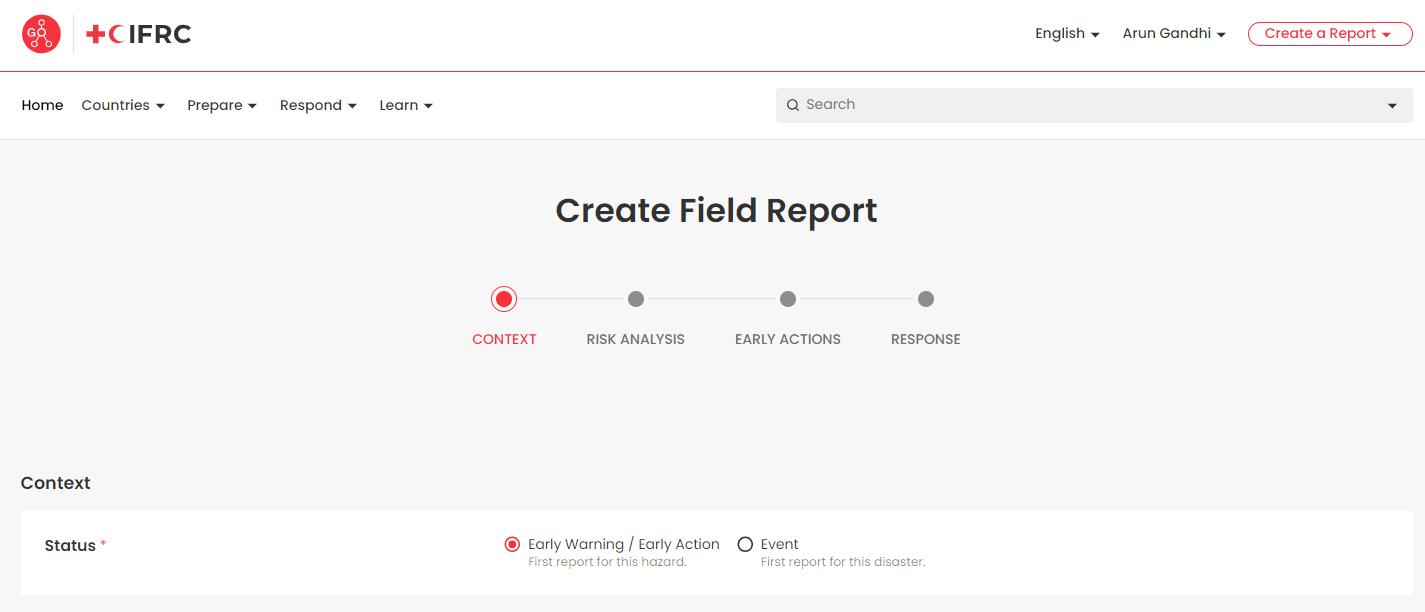
Early Warning/ Early action: This will create a report for a forecasted event. Further an early warning/ early action report consists of Risk Analysis and Early Action sections in place of Situation and Actions section. These terms imply that the report is providing details, expectations, or plans for an event that has not yet happened but is predicted/ forecasted.
The below template displays the section and form found on the IFRC GO platform. By focusing on the elements described in the field report form, your report will present a well-rounded view of the event/ potential event, its impacts, and the actions being taken.
¶ Context
Overview of the Event/ Potential Event: A clear overview of the anticipated event or disaster, detailing the context and triggers that have raised concerns. It explains what the event is, why it is significant, and what indicators suggest its likelihood in case of a forecasted events.
| Field Name | Field Type | Details | Mandatory Field |
|---|---|---|---|
| Status | radio Input | Users can choose from two options: Early Warning/ Early action or Event. Choosing Early warning option will create a report. | True |
| Search for existing emergency | drop down menu/ search multi select input | Users can search for any existing emergency to link new field reports or updates. | False |
| Potentially affected/ Affected Country and Province/ Region | dop down menu/ search multi select input | Choose the country and province affected by the emergency. When status is early warning, then user needs to enter the name of potentially affected country and Province/ Region. | True |
| Disaster Type | drop down menu/ search select input | Choose the disaster type. | True |
| Forecasted Date of Impact/ Start Date | date input | Enter the start date of the event or the date when some significant effects were being felt. When status is early warning, then user needs to enter the Forecasted Date of Impact. | True |
| Title | input text | Enter the title for the field report. Based on the start date, country and region a prefix is automatically added to the tile of the field report. A report number is also generate and added to the end of the field report. | True |
| Government requests international assistance | radio input | Indicate if the government requested international assistance. | False |
| National Society requests international assistance | radio input | Indicate if the national society requested international assistance. | False |
¶ Situation/ Risk Analysis
This section identifies and describes the socio-economic impacts. Users can also describe any environmental factors (e.g., heavy rainfall, drought conditions, seismic activity), Socio Political factors (e.g., economic instability, civil unrest) or Health and infrastructural factors (e.g., weak health systems, fragile infrastructure) that triggered the event.
Users should have information about the potential impacts that the event could have on various sectors, including the number of people affected, economic impacts, impacts on infrastructure, health systems, and society. This information can be filled in the Risk Analysis section of the field report.
| Field Name | Field Type | Details | Mandatory Field |
|---|---|---|---|
| Injured people | number input | Enter the number of people suffering from physical injuries, trauma or illness. | False |
| Dead People | number input | Enter the number of people confirmed dead. | False |
| Missing People | number input | Enter the number of missing people. | False |
| Affected People | number input | Enter the number of people requiring immediate attention. | False |
| Displaced People | number input | Enter the number of people displaced | False |
| Potentially Affected | number input | Only appears in Risk Analysis section when Early warning field report is selected. Enter the number of people that might get affected in the geographical area where hazard impact is likely. | False |
| People at high risk | number input | Only appears in Risk Analysis section when Early warning field report is selected. Enter number of people at high risk. | False |
| Source Details | text area | Enter the sources of the data of the above specified numbers. | False |
| Situational Overview | text area | Enter a brief overview of the situation describing the effects of Hazard, current situation and information on how population has been affected. | False |
| Risk Analysis | text area | Enter a brief overview of the potential disaster impacts | FAlse |
Note: Users can enter the number of people affected, dead or injured from Red Cross/ Red Crescent Sources, government sources or from any other source/ organizations.
¶ Actions/ Early Actions
Users can enter details about actions taken by the government, national societies, IFRC or any other organizations like UN agencies, NGOs or any other government.
In case of Early warning/ Early Action Report highlight any early actions already initiated by National Societies, the International Federation of Red Cross and Red Crescent Societies (IFRC), local governments, or other humanitarian organizations. Users can prepare a small description about the actions taken or actions planned by RCRC movement organizations or national governments. Users can select actions by checking the check box in front of appropriate options provided or can also write a description taken by the organizations.
| Field Name | Field Type | Details | Mandatory Field |
|---|---|---|---|
| Actions taken | number input | Users can enter number of people Assisted by Government, Assisted by RCR Movement, Number of NS staff involved, Number of NS Volunteers Involved, Number of RCRC Partners Personnel involved | False |
| Actions/ Early Actions taken by National Society Red Cross | check boxes, text area | Users can select the actions/ early actions taken by National Societies from the options presented or enter a short description for each activity performed by the National Society. Users should focus on the new actions taken since the last field report, if filing a report about the event update. | False |
| Actions/ Early Actions Taken by IFRC | check boxes, text area | Users can select the action/ early action activities taken by the IFRC from the given options or enter a short description | False |
| Actions/ Early Actions taken by any other RCRC Movement actors | check boxes, text area | Users can select the early action/ action activities taken by the RCRC moment actors from the given options or enter a short description | False |
| Information Bulletin | radio input | Indicate if an information bulletin was published from the options given | False |
| Actions taken by Others (Government, UN) | text area | Users can write a brief descriptions of the activities undertaken by other organizations. | false |
¶ Response
Provide details about the actions taken to mitigate potential impacts. This includes information about planned intervention and planned international response mentioned below in the table. This might include scaling up preparedness measures, deploying additional resources like rapid response personnel, emergency response units and mentioning deatils about any appeal or DREF created requesting funding for the disaster event.
| Field Name | Field Type | Details | Mandatory Field |
|---|---|---|---|
| Planned Interventions | |||
| DREF Requested | radio input/ number input | User can select if the DREF has been requested, is planned or has been completed. If the DREF has been requested or completed please mention the amount requested amount. | False |
| Emergency Appeal | radio input/ number input | False | |
| Rapid Response Personnel (RRP) | radio input/ number input | User can select if RRP have been requested via surge or how many rapid response personnel have been deployed. Enter the number of RRP requested in the number input area | False |
| Emergency Response Units (ERU) | radio input/ number input | Users can select if ERU have been request, planned or deployed. Enter the number of ERUs deployed or requested in the number input area. | False |
| Contacts | |||
| Originator | text input | NS or IFRC staff completing the field report needs to enter his/ her details like name, email, phone and title. | False |
| National Society Contact | text input | Enter the most senior staff in NS responsible and knowledgeable about the emergency. | False |
| IFRC Focal Point for the Emergency | text input | Enter the IFRC staff who is supporting the NS. | Fasle |
| Media Contact | text input | Enter the Media contact in Geneva/ Region or country. | False |
| Field report is visible to | radio input | Users can select the visibility of the field report. Options are RCRC, IFRC Secretariat, IFRC and NS and Public | False |
¶ Field Report Country Review Process
¶ Background
In certain situations—particularly during crises with political sensitivities—National Societies (NS) may submit Field Reports (FR) that require review to ensure alignment with IFRC principles before wider publication. For designated countries, Field Reports are initially submitted with restricted visibility, accessible only to IFRC users and the submitting NS. These reports undergo a review by IFRC regional teams, who may then adjust visibility settings and ensure content consistency.
This guidance outlines the process for managing country-specific review of Field Reports within GO, focusing strictly on steps that relate to the field report creation and review workflow.
¶ 1. Adding and Removing Countries from the Review List
Who may request review status:
GVA management, after consulting the relevant Region, or the Region itself, can request the IM (Information Management) team to add countries to the review list.
Notification:
The IM team informs the Region about the process and assists with notification setup when needed.
Removing countries:
Regions may request the IM team to remove countries from the list when review is no longer necessary.
¶ 2. Review Process Workflow
Option 1 (Current Practice). Option 1 is the interim process until platform development allows for additional automation
¶ 2.1 Setup Phase
- The IM team (GVA IM) receives and processes requests to add countries to the list.
- IM team notifies corresponding regional IMs about the new addition and explains the review process.
- Regions designate specific reviewers for Field Reports from the relevant countries.
- Reviewers subscribe to notification emails for those countries in GO.
- Reviewers set up an Outlook rule to flag or sort relevant notification emails from GO.
- Regions inform the National Society in the listed country about the review process.
¶ 2.2 Operational Phase
- When an NS submits a new Field Report, reviewers receive a flagged notification email from GO.
- Reviewers check the Emergency Page and the submitted situation overview.
- Reviewers consult with the NS about appropriate visibility:
- Whether the FR should remain restricted (IFRC+NS) or be published more widely (to Movement users or to the public).
- Reviewers may update the Emergency Page and Field Report visibility in the GO Admin page if needed.
- IM team sends out a monthly reminder to each Region, listing which NSs/countries are currently under review. This keeps Regions aware and prompts regular review of the necessity to keep countries on the list.
¶ 3. Notes and Communications
- National Societies involved must be informed by their Region about this review process.
- National Society users will only be able to select the IFRC+NS visibility option when submitting a Field Report.
- GO does not currently provide a specific notification to National Society users regarding why public visibility is unavailable for their Field Report submissions.
¶ Annex: Setting Up Email Notifications and Outlook Rules
Reviewers should ensure they receive prompt notification of relevant Field Report submissions by:
Subscribing to country-specific notifications within the GO platform.
Creating Outlook rules to flag, categorize, or prioritize email notifications regarding Field Report submissions for easier monitoring and response.
This guidance is intended to supplement the Field Report creation process and applies only to countries where a review mechanism is in place due to particular sensitivities. See GO Wiki: Field Report Form User Guide for details on general Field Report creation.
To get flagged email notifications from GO in Outlook, users need to
- Subscribe for GO email notifications
- Set up a rule in Outlook to flag the email message
¶ Subscribing for GO email notifications
¶ Setting Up Emergency Notifications for a country.
To receive notifications for new emergencies in specific countries:
1. Sign in to your GO account
- Users need to first sign into their GO account.
- Navigate to the accounts page and then click on Notifications tab.
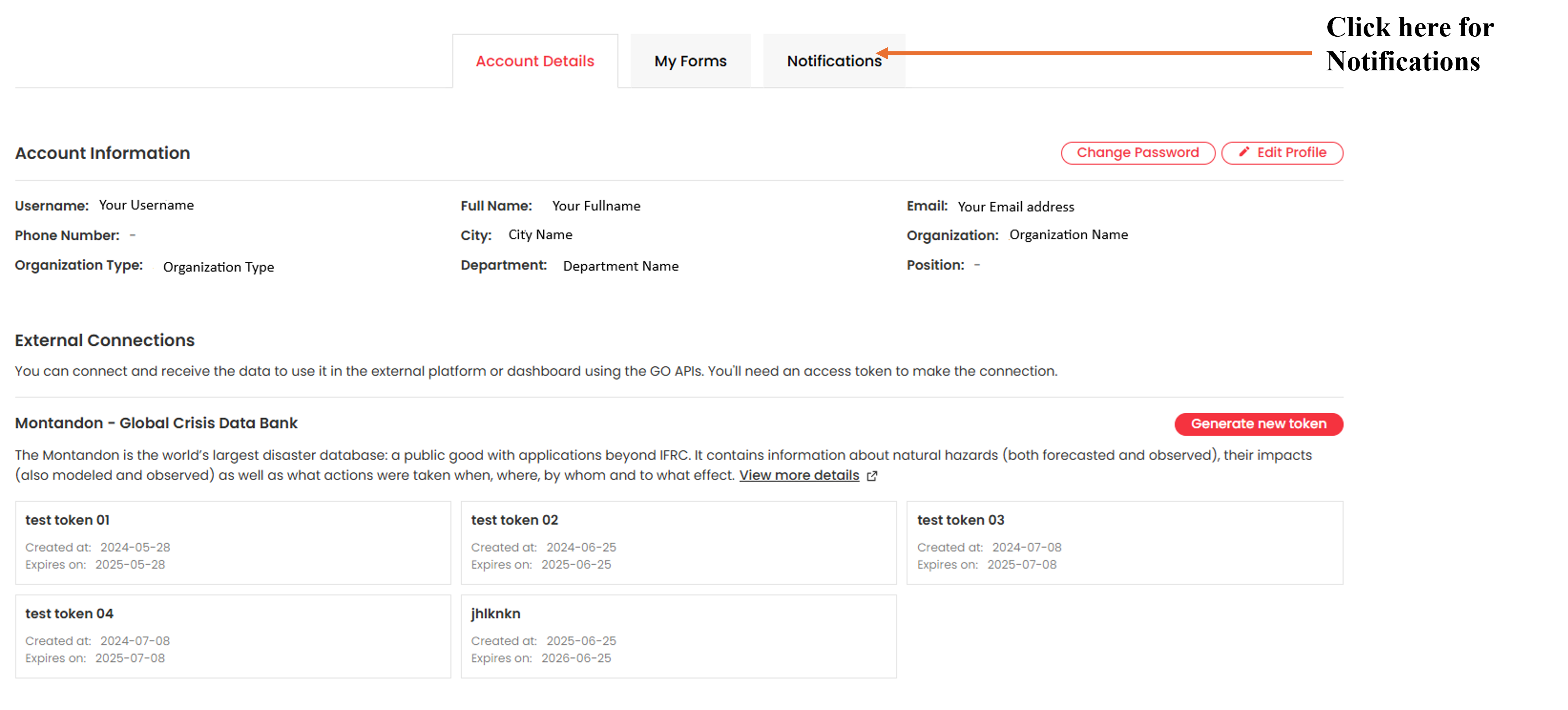
2. Configure Notification Types
- Check the "New Emergencies" option.
- This includes Field reports.
3. Set the Region or the Country
- Select the specific region or country you want to monitor.
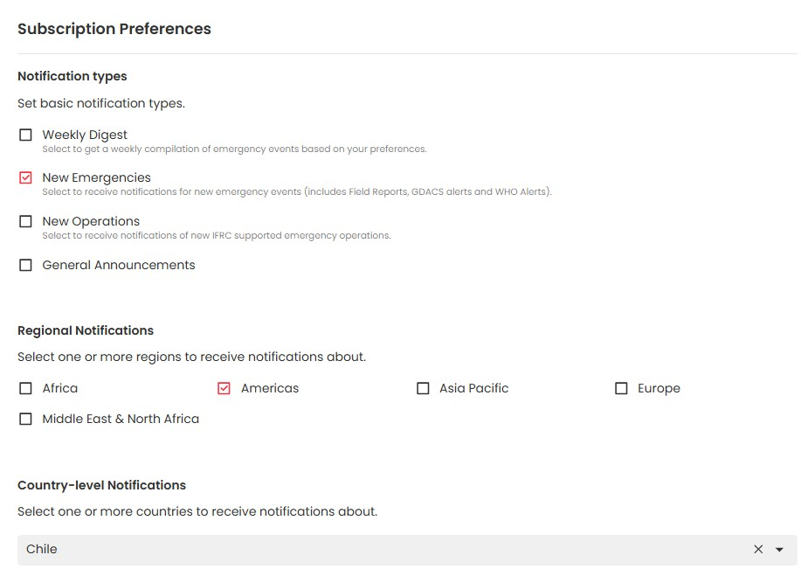
4. Save Your Preferences
- Click on the "Update Notification Preferences" button to apply your settings
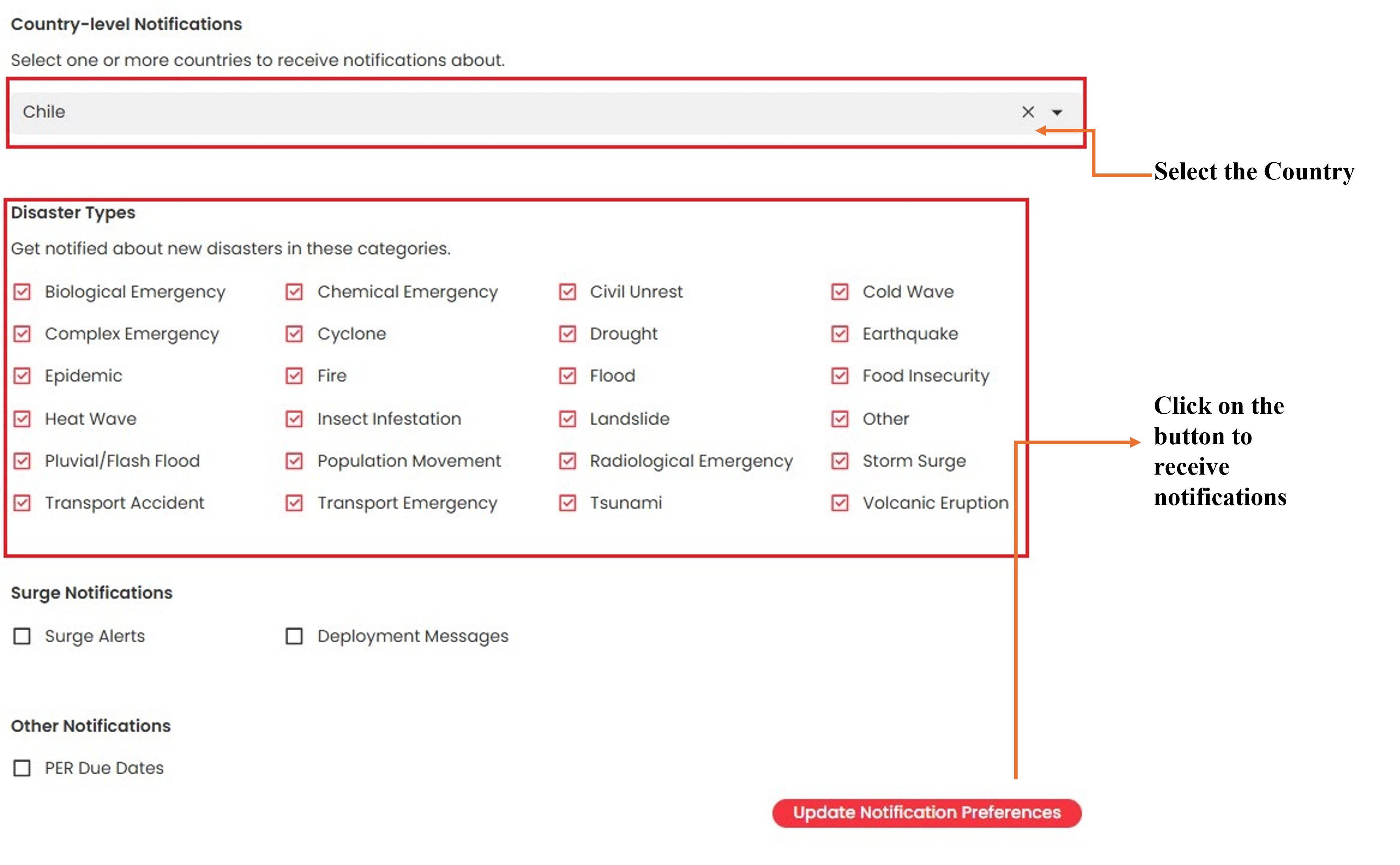
Additional Information:
- Selecting all disaster types allows to receive notifications about specific disaster types.
- Consider reviewing and updating your notification preferences periodically to stay informed about emerging emergencies.
¶ Setting up rules in Outlook to flag notification emails from GO
Creating rules in Outlook from scratch allows for precise tailoring to individual needs. The instructions below will guide users who are subscribed to IFRC GO notifications on ‘New Emergencies’ for a specific country, on how to set up Outlook mailbox rules to organize emails and facilitate timely follow-up.
Here’s how to create a rule in Outlook:
- Access the File Tab: Click the File tab, located on the left side of the Home tab in the top-left corner of the Outlook window.
- Manage Rules & Alerts: Under Account Information, click on the Manage Rules & Alerts option.
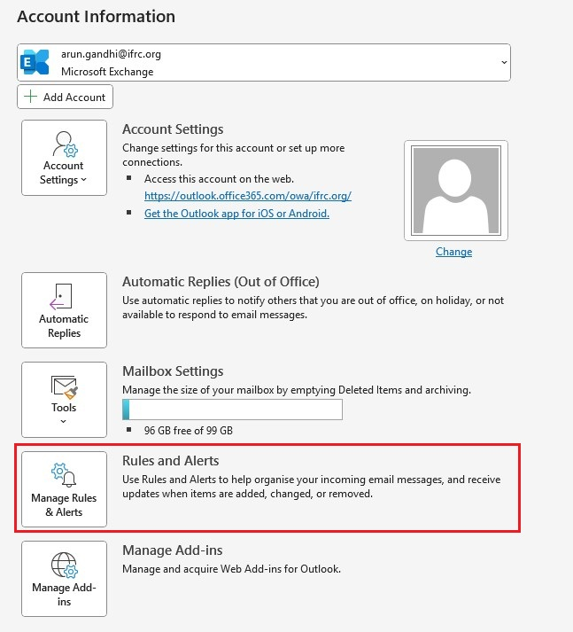
- Create a New Rule: In the Rules and Alerts dialog box, click New Rule.
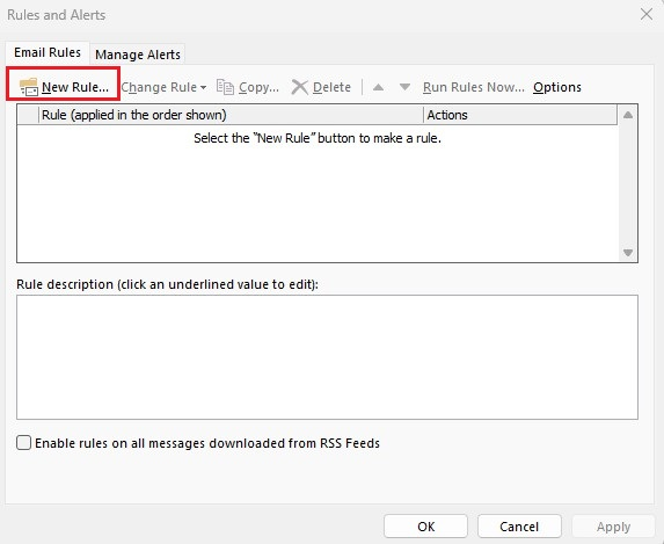
- Start from a blank rule: In the Rules Wizard dialog box, select Apply rule on messages I receive and then click Next.
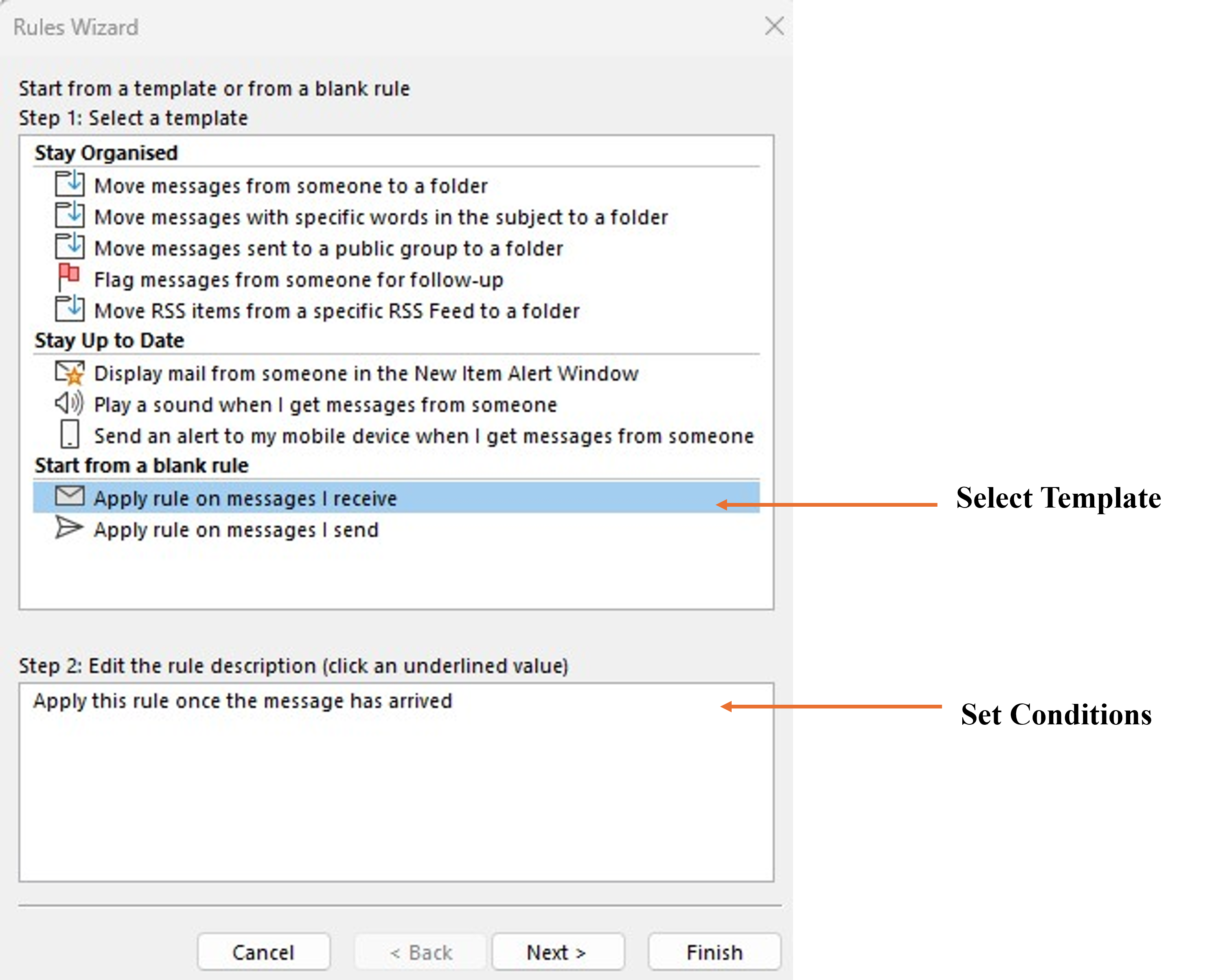
- Select Conditions: In this dialog box, specify the conditions to filter the emails you receive. To filter emails related to a specific country from the IFRC GO platform, select the following conditions:
- From people or public group
- With specific words in the body
- With specific words in the subject
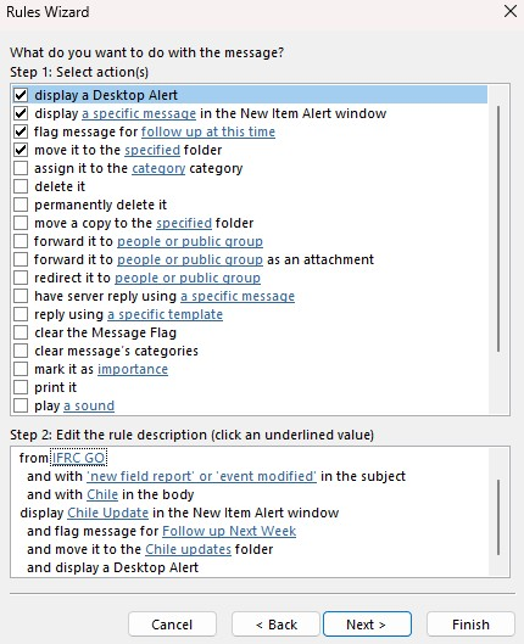
- Specify Condition Values: In the lower section of the dialog box, click on the underlined values to make your selections:
- Define Sender: Click from people or public group. The Rule Address dialog box will open. Type IFRC GO in the search box and press Enter. Under Name, double-click IFRC GO. Click OK.
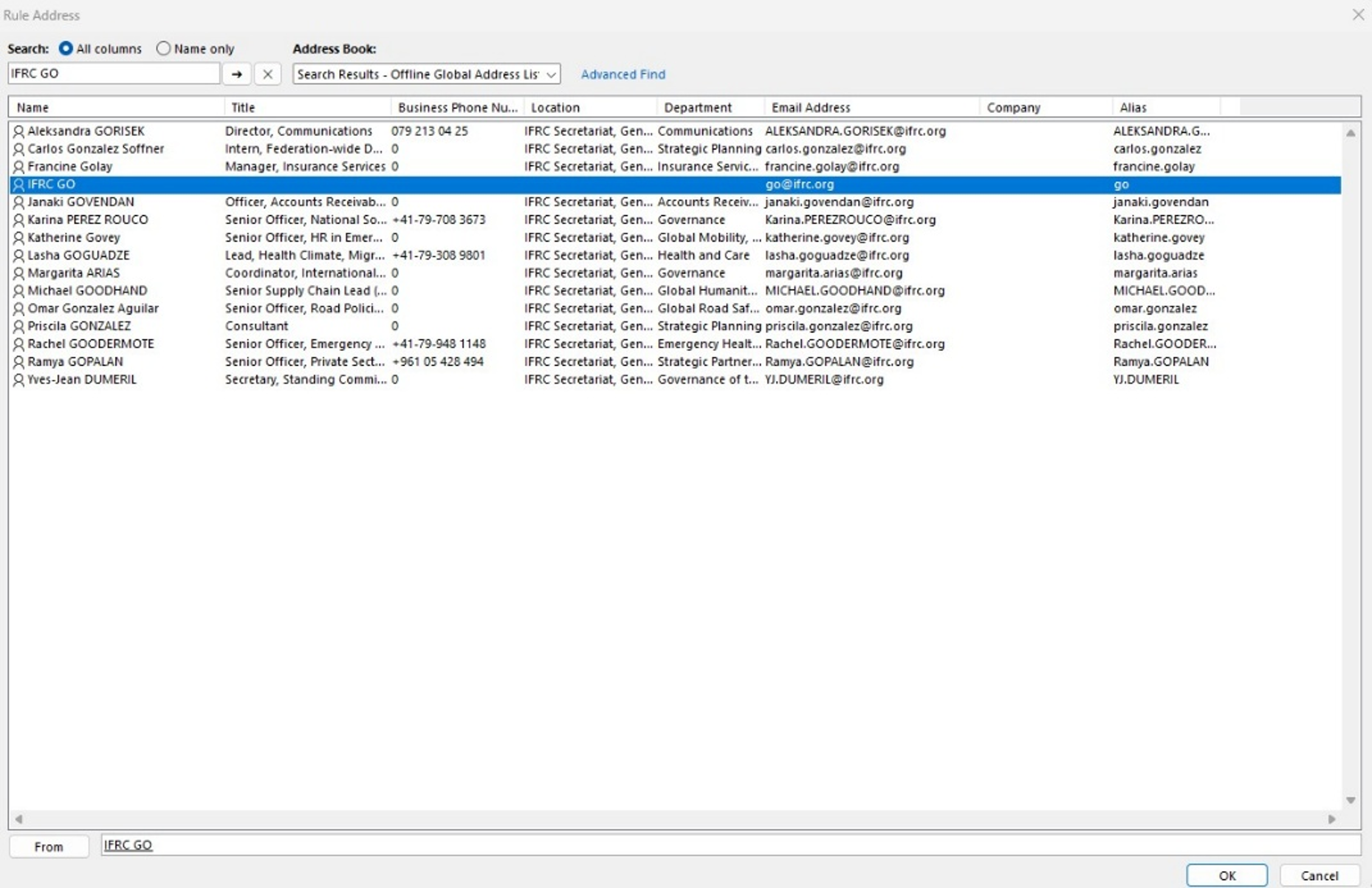
- Define Keywords: Click with specific words in the body. In the Search Text dialog box, type the name of the country for which you are subscribed to notifications. Click Add, and the country name will be added to the list. You can also add multiple countries one by one. Click OK.
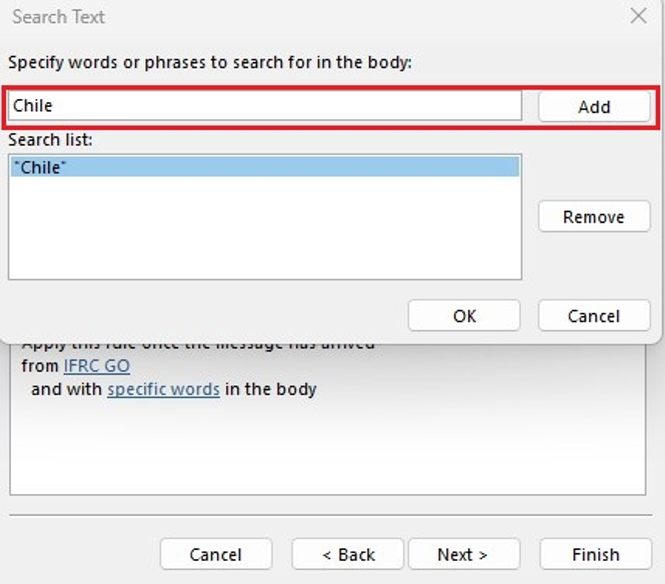
- Click with specific words in the subject to define keywords: In the Search Text dialog box, type the words ‘field report’ and ‘event modified’ to get notified for any new field report and emergency update for the country (in this case Chile). Click ok
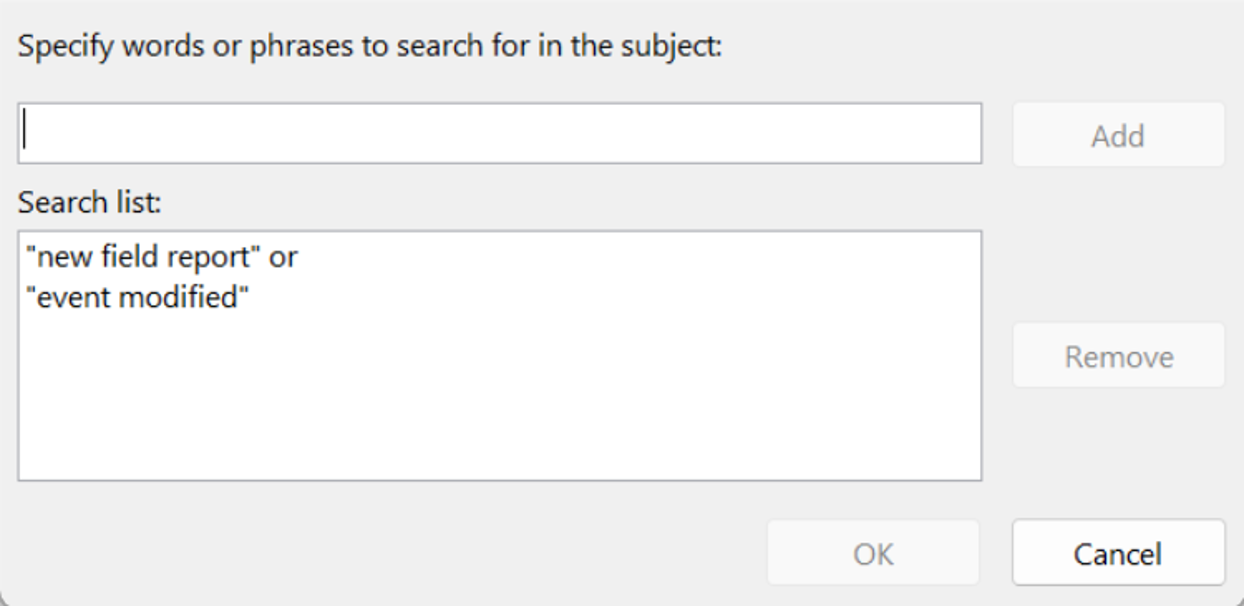
- Click on Display a Desktop Alert so that every time you receive an email about the Country, a desktop notification appears.
- Click on Display a specific message in the new alert window. You can add any message, and it will pop up every time an email is received about the country.
Choosing both the above options will show a pop – up on your computer, allowing for swift action.
- .Choose Actions: Determine what actions Outlook should take on the filtered emails. Select the following options:
- Move it to the specified folder.
- Flag message for follow up at this time.
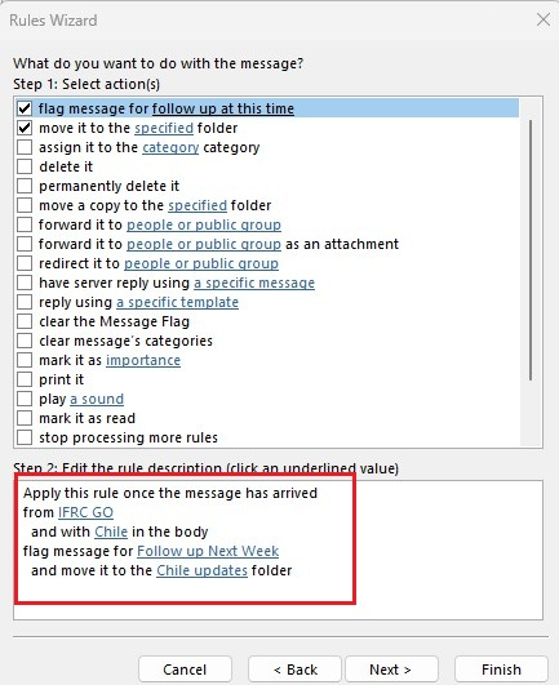
- Then, click on the underlined options in the lower section to specify the destination folder and the follow-up time:
- To specify a folder, create a new folder named "Updates for review" (or similar).
- To specify a follow-up time, select "Today" (or another appropriate time).
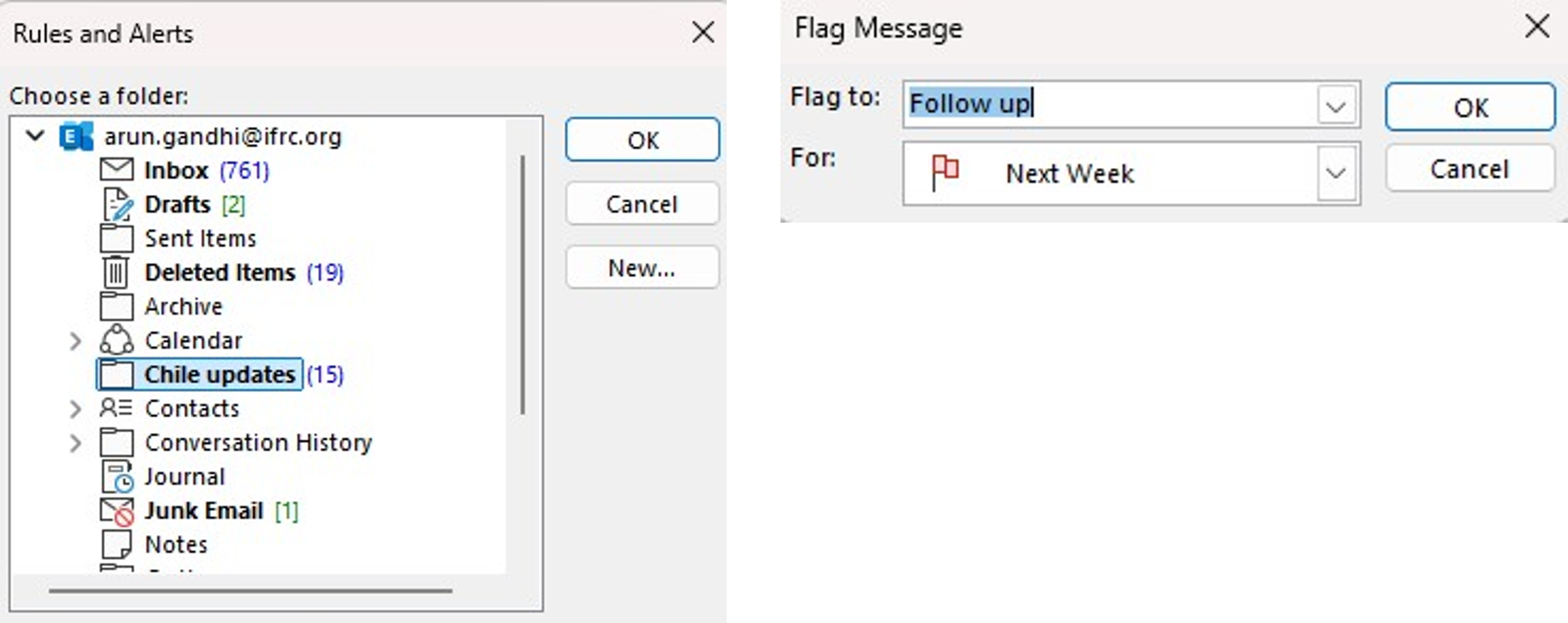
- Finish and Save the Rule: In the final step:
- Name the Rule: Enter a descriptive name for the rule.
- Set Rule Options:
- To activate the rule, select Turn on this rule.
- If desired, select Run this rule now on messages already in "Inbox"
- Review the Rule Description: Review the rule description and make any necessary final edits.
- Complete the Process: If everything is correct, click Finish.
- Apply and Confirm: Click Apply and then click OK
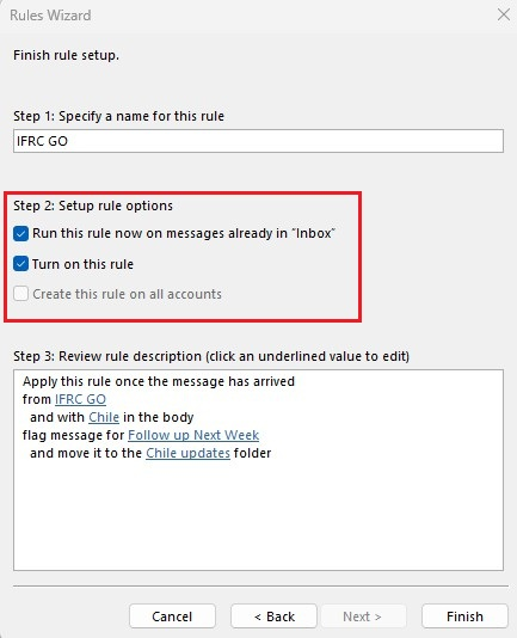
Done! You have now created a rule in Outlook that will automatically move emails from IFRC GO containing the word "Chile" in the body to the "Chile Updates" folder, and the emails will be flagged for follow-up
.
.