For
- Operations Manager
- Regional IM
- Deployed IM & PMER
- Emergency pages are generated when users submit a new Fied Report that is not linked to an existing emergency (see more in the User Guide).
- Emergency pages can be created on the Admin site as well.
- When creating one, please follow the nomenclature:
- ‘ISO3 country code’: ‘Disaster type’ - ‘Year and month of event’ - ‘Title’
- e.g: HUN: Flood - 2021-05 - Danube flood in Budapest
- When creating one, please follow the nomenclature:
¶ Editing or adding an Emergency
- In the
APIgroup of categories, clickEmergencies. - This list all the existing emergencies in the platform
- Click the emergency you wish to edit, or add a new one using the
Add emergency +button in the top right.
You will see a series of different fields; fill these in with as much information as you have, and a strong Summary as an overview of the event.
All fields in bold are mandatory fields.
Notes on specific fields:
| Field name | Notes |
|---|---|
| Name | See above the nomenclature |
| Slug |
Optional- Verbose urls provide an easy to remember, clean url. For example: go.ifr.org/emergency/storm-luis (Set storm-luis in this example). Please set the slug for all language options (can be the same), if you want to apply it. |
| Countries, Regions | Multiple countries or regions can be associated to an emergency |
| Parent Emergency | Parent-child association can be set between emergencies |
| Summary |
Add a strong Summary as a Situation overview of the event. You can embed images as well to the text. |
| Number of injured Number of dead Number of missing Number of affected NUmber of displaced |
Not in use at the moment. These key figures on the emergency page are originated from the related field report instead. |
| IFRC severity level | Default severity level is Yellow |
| Glide |
The unique GLIDE number (GLobal unique disater IDEntifier) can be found in the corresponding Appeal/EPOA, or, if no appeal exists yet, check |
| Previous update | Date and time of the latest data update |
| Is featured on home page |
Leave it unticked: this is managed by Geneva IM to highlight an operation of major significance on the Home page of GO |
| Is featured on region page |
Regional IMs can highight operations on the regional operations page. Please don't highlight more than 3 operations at a time. |
|
Hide field report numeric details Hide field report map |
Key figures and map on the emergency page can be hidden by ticking these check-boxes. |
|
Tab one title Tab two title Tab three title |
In addition to the 3 default tabs (Emergency details, Reports/Documents, Surge) up to 3 custom tabs can be added to an emergency page by setting their names |
| Visibility | More information of Visibility options can be seen here |
| Appeals |
Related appeals can be linked to the emergency on the page of the appeal. See more about Appeals here |
| Field Reports |
List of associated field reports. Field reports can be associated on the Field Report Form, or on the page of Field Report |
| Auto generated source |
Indicates, if the emergency has been generated automatically and from what kind of source |
| KEY FIGURES |
This section allows to add custom key figures to the page: 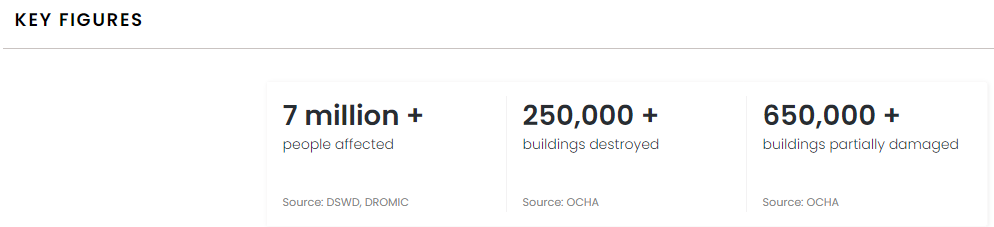
|
| SNIPPETS |
Snippets allows to embed additional content like dashboards, images, videos, etc. on the additional tabs as an HTML iframe. When adding content by a snippet, the tab number (one, two, or three), visibility of the content and the position of the snippet on the page (top, high, middle, low, bottom) shall be set.
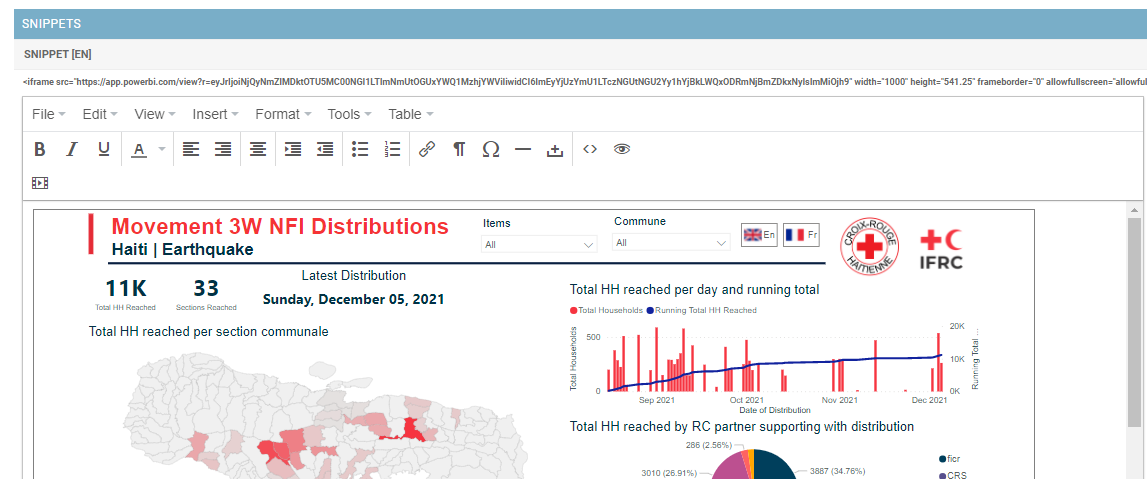 More information on how to embed rich content can be found here |
| EVENT CONTACTS |
Added contacts appear in the CONTACTS section on the EMERGENCY DETAILS tab
|
| SITUATION REPORTS |
Added documents appear on the REPORT/DOCUMENTS tab under RESPONSE DOCUMENTS. Documents listed, grouped and displayed by their type: 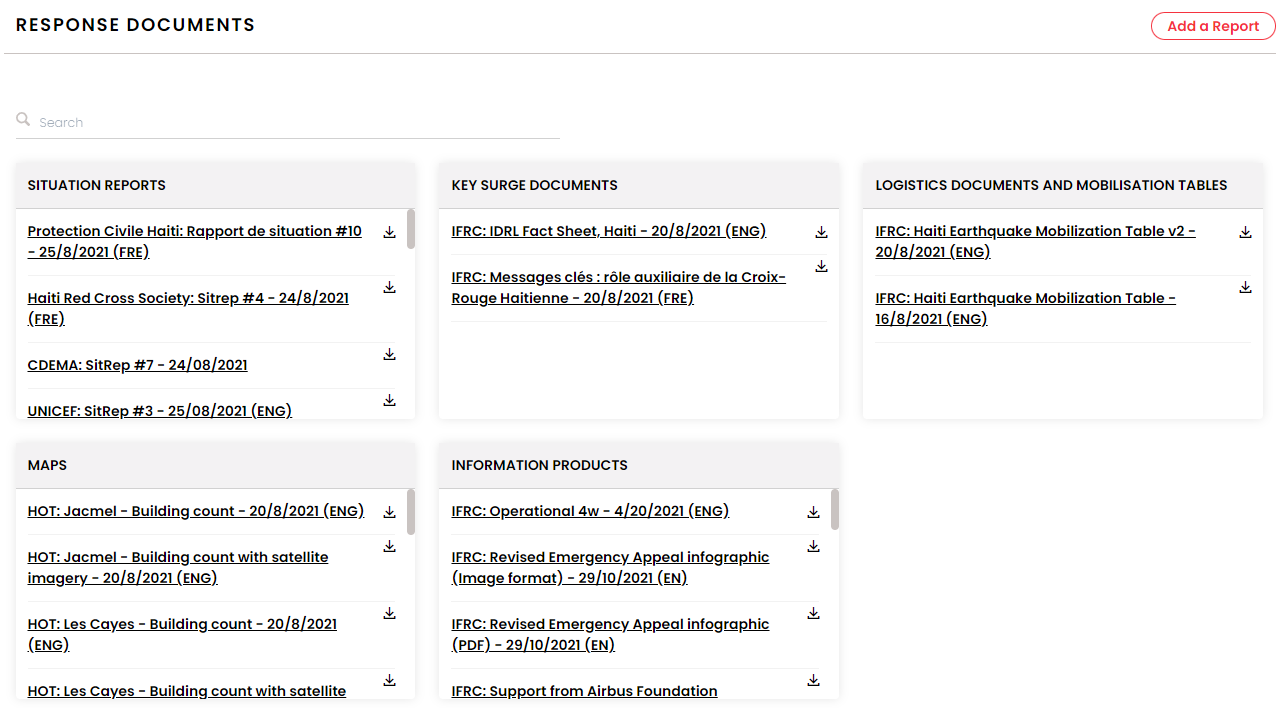 Only those groups appear on the page that contain at least one document. |
| EVENT FEATURED DOCUMENTS |
Featured Documents can be added on the REPORTS/DOCUMENTS tab of the emergency: 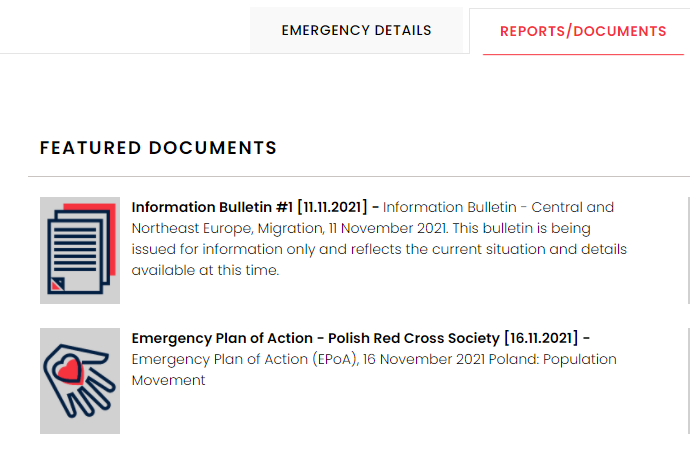 |
| EVENT LINKS | Added links appear on the EMERGENCY DETAILS tab in the LINKS section. |